The new Google Ads image extensions have been quietly rolled out to all Google Ads accounts over the last year and you may have seen them popping up in search ads when you are searching on Google. These extensions look set to appear more and more and offer a great opportunity for advertisers.
What are image extensions?
Image extensions can appear on search ads on mobile and desktop and they are simply a small image at the bottom right of the ad. Previously search ads could only include text but now you can add a compelling image that can really help to communicate your ad’s message quickly and make them stand out from the competition.
Up until now search ads could only contain a headline, description, link and any other extensions that you might have enabled such as site links, call outs, structured snippets, call, location etc. All of these add text to your ads which is great but as they say ‘a picture is worth a thousand words’.
Why should I be using image extensions?
In the highly competitive arena that is Google Ads we all want our ads to stand out and to improve our click through rates (CTR’s). All extensions help your ads to gain more visibility by providing extra helpful and useful information that isn’t included in your headline or description (you can find out more about ad extensions generally here). Because of this they generally help increase your CTR’s and we would always recommend adding relevant extensions to your ads where possible.
As mentioned a picture is worth a thousand words and by choosing the right image extensions you not only make your ad stand out more but you can communicate a huge amount about what you are offering in the ad. From our experience so far, across the large number of accounts we manage in a wide range of industries, we have seen that ads with image extensions have a much higher CTR. In some cases a lot higher!
As with other ad extensions there is no extra cost to add images to your ads so we recommend diving in and adding them asap!
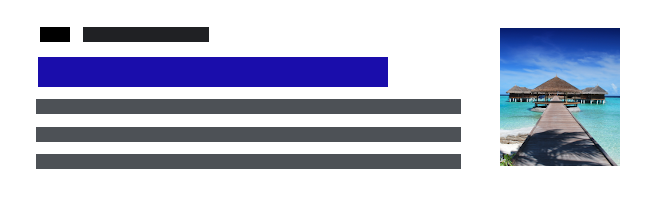
How do I add image extensions to my ads?
Firstly your account has to be eligible but as long as it has been open for more than 90 days you have a good history of policy compliance and you aren’t in a sensitive industry (gambling, alcohol etc.) then you should be good to go.
Image extensions can be added at the Campaign or Ad Group level so the first thing you need to do is to look at your campaign structure and decide if the same images will be relevant to all ads in a campaign or if you need to have different images for different ad groups. Then click on Ads & Extensions>Extensions in the left hand navigation, click on the blue add button and select Image extension from the drop down.
Here you can choose to add images at the campaign or ad group level and simply click on the add images button. You can choose to upload images, scan your website for images or use stock images. Google recommends adding 3 unique images at the campaign or ad group level. Once you have chosen your images you will see a preview on the right and if you are happy go ahead and save.
What images should I use?
If your website had good quality, relevant images then great pull them from there but we recommend carefully choosing your images to make sure they are highly relevant to your ads and clearly communicate the message you want to get across. You could use stock images but choose carefully! You are better off having no images than bland generic stock images.
There are some restrictions on what images you can and can’t use. Obviously the quality has to be good and there are some sizing requirements, but the main restriction is that your images can’t have any text or graphic overlays. So no logos or messages in the image. You can find out more about format requirements here.
How can I track performance and optimise?
Once your image extensions are live you will want to track their performance and optimise for the images that are performing best. If you go to Ads & Extensions>Extensions at the account, campaign or ad group level you can see an overview of the performance of all your ad extensions including images. If you click on the images card you can then drill down and view performance by image and here you can see the CTR’s & conversion data for each image.
Over time as your data builds up you will be able to see which images perform best, you can remove those that perform poorly and try and test new images.
Conclusion
From our experience so far early signs are that carefully chosen, good quality, relevant image extensions improve click through rates so go for it! It is important to note that Google appears to be rolling them out slowly and they aren’t appearing on all enabled ads all of the time however they to appear to be showing more and more so start testing now and get ahead of the competition!
You can get more guidance on image extensions on Google Ads Help.
How can we help?
Profitable Digital is an official Google Partner Agency and we can help with all aspects of your Google Ads campaigns. Send us an email with any questions you have about Google Ads and we will be very happy to help.
If you are already running Google Ads campaigns then we offer a free audit where our experts will run through your account and give you some really helpful suggestions on how to improve your performance and results. If you are new to Google Ads and want to start generating enquiries, leads & sales then we have a very popular 6 week trial offer where we get you up and running and introduce you to the power of advertising to potential customers in the actual moment that they are searching for your products and services.
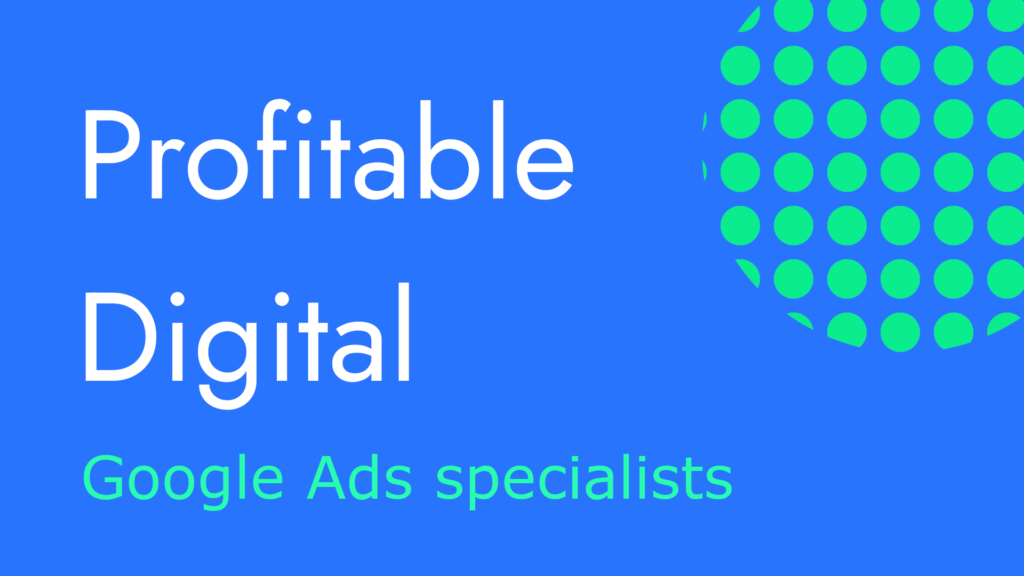


Subscribe to our blog: