One of the great features of Google Ads campaigns for dentists is the ability to target people very locally. Google Ads allows you to target people who are searching for your treatments & services in the following ways:
- By radius around a point: this is usually the location of your practice
- By location name: this could be a neighbourhood, town or city, a county or country
- By postcode
This is a key feature for local business, such as dental practices, but it must be set up correctly to be effective and there are some other options available to you.
Correct Set Up
Location targeting is set at the campaign level in Google Ads so any Ad Groups you have within a campaign will all be targeting the same location. If you want to target a different location you will need to create another campaign and adjust the location settings.
Before going to Locations in a campaign first go to Settings as there is one sneaky setting that you might want to adjust first. In the campaign Settings go to Locations then Location options. Under Target the default setting is “Presence or interest: People in, regularly in, or who’ve shown interest in your targeted locations” which means that your campaign will target people who have shown an interest in your targeted location as well as people actually in, or regularly in, your targeted location. We recommend changing this setting to “Presence: People in or regularly in your targeted locations” so you aren’t targeting people who have simply shown an interest in your targeted location.
Now you can go to Locations in the campaign and select the locations you want to target.
Target By Radius or Location
The best type of targeting for a dental practice varies depending on where you are located. If you are in a rural area with few competitors near by you may want to target a radius around your practice. The size of the radius is measured in miles and you may want to consider how far people are realistically willing to travel and what their other options (competitors) are when setting this.
The radius in more heavily populated areas, towns & cities will be smaller. People have more options and won’t want to travel too far and you want to concentrate your budget on the most receptive audience possible.
Practices in more heavily populated areas you may want to target by location name rather than radius because you know the areas locally where potential clients are. In urban areas there will be certain neighbourhoods or postcodes that you know contain a lot of families for example, that you do want to target and there may be others that may be nearby but are very industrial rather than residential for example that you don’t want to target.
Location Targeting For Different Dental Treatments
For general dentistry new patients will be willing to travel so far but for more specialist treatments they will be willing to travel further. If they are looking for a one off treatment, or one that requires just a few appointments, they will generally be willing to travel further for the right dentist.
People searching for dental implants for example will travel further for these few appointments than they will for their regular 6 month checkups. So these services can be put into their own campaign in Google Ads with wider targeting than the general dentistry ads.
Location Bid Adjustments
Next you may want to weight your focus to one area more than another. For example you may want to focus on your immediate neighbourhood, town or postcode more than surrounding areas. Or you may want to weigh things more towards the radius 5 miles around your practice than the radius between 5 & 10 miles.
Once you have set your location targeting this is then done on the Locations page in the Bid adj. column. You can decrease your bids for a certain location by up to 90% and increase them by up to 900%.
You may know that you want to weight your focus towards or away from a particular location when you first set up your campaign but we also recommend monitoring the data as your campaign runs to see what locations perform best. You can then adjust your bids to weight things more towards the best performing areas.
If you are targeting by radius then you can properly monitor the performance of different radius’ around your central point by layering different radius’ on top of each other. So you may have a 20 mile radius, a 10 mile radius and a 2 mile radius and you can see which performs best and adjust the bids accordingly.
Conclusion
Location targeting is an essential part of Google Ads campaigns for dentists but it must be set up and managed carefully. Of course you can do this yourself or you can let the experts in Google Ads for dentists at Profitable Digital do it for you. Find out more about how we can help here or book a free call with an expert.
Read our Ultimate Guide To Google Ads For Dentists for lots more tips and advice on how to get the most out of your Google ad spend.
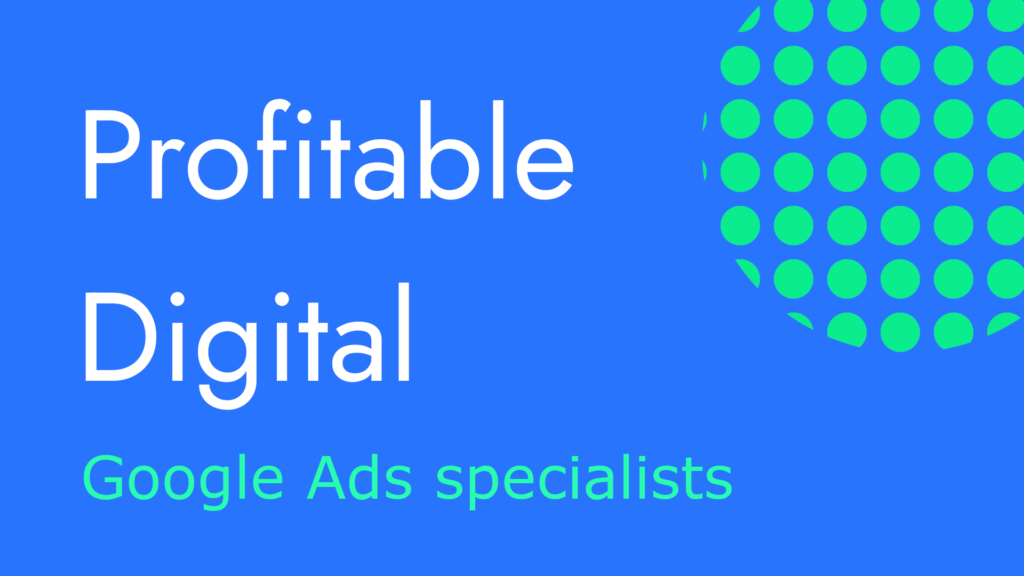
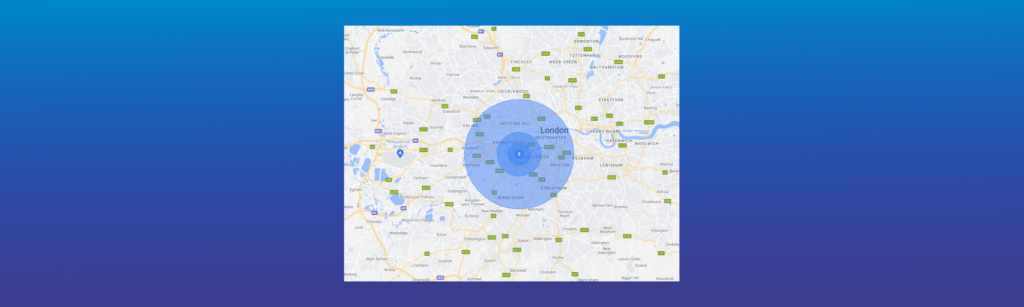
Subscribe to our blog: